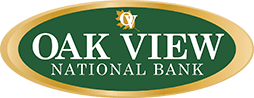Every day, Oak View National Bank works to offer our customers the best in safety and security with Online and Mobile Banking. We will be performing additional system upgrades to continue to provide you with the best possible account security. These small changes will enhance the account security we know you expect from us!
Out-of-Band Authentication (OOBA) verifies your identity by using phone authentication. You’ll enter your username and password as usual, then use your mobile device to verify that it’s you. This protocol adds an additional level of security so that even if a fraudulent user gains all security credentials to your Online Banking account, a transaction cannot be completed without access to your phone.
We recommend using the DUO Mobile Application, but you have other options, such as receiving a text message, phone call , or other authenticator application or platforms. These can all generate a one-time code to enter at login to verify your identity.
In the event you don’t have a cell phone you can choose the option that says no text capability and choose to enter your landline phone. It will then call you and give you a verbal verification code that you will enter to continue.
What is out-of-band technology and OOBA authentication?
Out of-band authentication provides an additional verification to our Online and Mobile Banking users to validate transactions through an entirely separate channel. By requiring the entry of a unique, onetime PIN using your mobile or landline phone, fraud can be prevented even if an unauthorized user learns your User ID and password. It also ensures that you are notified if a fraudster attempts to access your account information or complete transactions without your knowledge.
How does out-of-band authentication (OOBA) security protect my financial information?
Out-of-band authentication (OOBA) verifies your identity by using phone authentication. OOBA provides an added layer of security because even if an unauthorized user gains all security credentials to your Online Banking account, the transaction cannot be completed without access to your phone.
What are the benefits of OOBA?
Oak View National Bank’s OOBA process provides the most secure method of safeguarding your information and your accounts. If a fraudster gains access to your Online Banking credentials, they would still be unable to complete the transaction without having access to your mobile phone or landline telephone.
What events trigger an OOBA verification?
At this time, Business Online Banking customers will utilize OOBA at each login, and then again using ACH or Cash Management features within Online Banking. For personal Online Banking customers, OOBA will require verification when performing an external transfer, adding Payees to Bill Pay, and if you were to add sub-users to Online Banking.
How do I complete authentication if I don’t use a mobile phone?
You can receive a phone call to a land line phone for authentication. When the phone call is received, you will be asked to verify the transaction in order to proceed.
What happens if I don’t complete the OOBA? Can I still proceed with my transaction?
You will not be able to proceed with the transaction if you do not complete out-of-band authentication.
How will OOBA contact me?
When you created your Oak View National Bank Online Banking profile, you were asked to enter a primary phone number and alternate phone number. When you attempt a transaction that requires additional verification, we will send a message to the primary phone number you listed via the method you selected (voice or SMS/text).
What should I do if I need to change my telephone number?
To change or update your telephone number, contact Oak View National Bank at 540-359-7100.
What if I receive an OOBA notification I did not request?
If you receive an OOBA notification (alert, text, or call) that you did not initiate, please call Oak View National Bank at 540-359-7100 or email us at [email protected] immediately. We may lock your Online Banking account temporarily from further activity and call you at your primary telephone number on file. As always, be safe with your personal information! If you are not expecting a text or email from us, do not click on any links and call us immediately.